AUCTORES
Globalize your Research
Research Article | DOI: https://doi.org/10.31579/2641-0419/144
*Corresponding Author: Macian Canto Estefanía, Medical Equipment Department 2, Combiomed Digital Medical Technology, Cuba
Citation: Macian Canto Estefanía and Martínez Varona Israel., (2021) Design of a Portable Pulse Oximeter. J. Clinical Cardiology and Cardiovascular Interventions, 4(7); Doi:10.31579/2641-0419/144
Copyright: © 2021 Macian Canto Estefanía, This is an open-access article distributed under the terms of the Creative Commons Attribution License, which permits unrestricted use, distribution, and reproduction in any medium, provided the original author and source are credited.
Received: 11 February 2021 | Accepted: 17 March 2021 | Published: 25 March 2021
Keywords: photodetector; hemoglobin; oximetry; oxygen saturation
Oximetry is a technique that allows the evaluation of oxygen levels in the blood in patients who suffer from a pulmonary disorder or present a respiratory pathology. The main objective of this research is the design of a portable pulse oximeter, which corrects the problems of the oximeter previously developed by the ICID, due to the module used at defined low perfusion levels (modulation index of 0.4% and lower), It had difficulties to synchronize with the patient's pulses and for severe low perfusion conditions (signals with a modulation index of 0.2% and less), the module did not operate.
With respect to past designs, this project incorporates an oximetry module produced by recognized companies in this field, thus eradicating the deficiencies of the previous models. The components were updated, using, for example, an LCD screen, a DC / DC converter, optocouplers and the MSP430F2618 microcontroller which is very suitable for this design, as it contains sufficient resources in data and program memory.
The design of the schematics of each circuit that makes up the oximeter is carried out. As well as the development of firmware programming, based on the graphic design of the algorithms of the main functions of the equipment.
The essential elements of the pulse oximeter design were explained, highlighting its main functions, the benefits it will offer, as well as the algorithms and firmware that define the functionality of the equipment.
Acute respiratory infections are considered among the leading causes of morbidity in the world, with emphasis on patients of child age, in addition to greater control in the general population, which requires greater medical attention. Most of the consultations and admissions in this medical specialty, fall precisely on these infections, which are among the first five causes of death in the world and there are regions where it can increase due to the appearance of certain predisposing factors [1].
For this reason, it is necessary to evaluate the oxygen levels in the blood in patients who suffer from a lung disorder or present a respiratory pathology, because if this level is low, the cells of your body may have difficulties to adequately comply with their requirements functions.
With the development achieved by pulse oximetry, oxygenation monitoring experienced revolutionary progress, allowing the evaluation of peripheral oxygen saturation (SpO2) in a continuous, reliable and non-invasive way. Pulse oximetry is a technology capable of measuring oxyhemoglobin saturation (HbO2) based on the combination of two principles: plethysmography and spectrophotometry. With the first principle, a pulsatile volume change is identified in the analyzed region and, assuming that this pulsatile component corresponds to arterial blood, absorption spectrophotometry is used to measure the oxygen saturation of the hemoglobin of said sector [2].
The measurement of oxyhemoglobin saturation in the blood is based on the fact that the arterial blood flow is pulsatile and in the rest of the fluids and tissues it is not. In this way, the pulsation of arterial blood modulates the light that passes through it, while it does not occur in the other fluids and tissues, where a constant absorption is maintained. At the measurement site, it is assumed that the pulsatile arterial component (AC) (Figure 1) varies the absorbed light by increasing the length of the optical path, modifying the relative portions of HbO2 and reduced hemoglobin (HbR) [3]

Figure 1: Absorption of light in the finger
The light absorption spectrum of HbO2 and HbR, oscillate at wavelengths that are between 640 nm and 940 nm, whose differences are maximum in the red and near infrared region of the spectrum.
The general operation of the sensor (Figure 2) is based on the use of a light source with the two mentioned wavelengths, which is applied to an area of the body, thin enough to allow light to pass through the blood vessels. and is captured by a photodetector [2]. It is usually applied to the index finger of the patient, although in the cases of children or neonates other parts of the body are used, such as the feet.
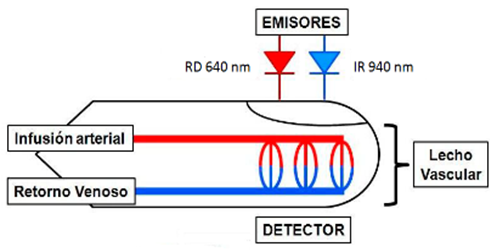
Figura 2: Esquema de medición de HbO2 y HbR.
Materials and methods:
Figure 3 shows the block diagram of the portable pulse oximeter design for blood oxygen saturation measurement. This diagram shows the sensor connected to the oximetry module that is responsible for acquiring the signal, allowing the measurement of SpO2 in any type of patient (adults, children and neonates).

Figure 3: Block diagram of the oximeter
It is proposed that, to obtain the signal, the reusable SpO2 sensor U400-A was used, manufactured by UNIMED (Figure 4A), which works with an LED of wavelength between 660nm / 940nm, values related to functional hemoglobins of the blood.
The values acquired by the sensor were processed by the SpO2 module FM-QSZ-I (Figure 4B) produced by Shenzhen Fitfaith Technology Co., Ltd. This module allows obtaining parameters such as SpO2 oxygen saturation, pulse and plethysmographic wave. . For the realization of the software (firmware) of the oximeter, the microcontroller MSP430F2618, (figure 4C) from Texas Instruments was used. Finally, the data will be displayed on the 2.4 '' diagonal LCD KWH024Q07-F01 (Figure 4D), manufactured by Formike Electronic Co., Ltd.
The Altium Designer 15 program was used for the design of the schematic circuit diagrams and the IDE IAR Embedded Workbench 7 was used for the programming of the microcontroller.

Figure 4: Main materials to be used for the design of the oximeter
Results and Discussion:
• Main board of the oximeter
The Main Board (Figure 5) is composed mainly of the microcontroller and the two power inputs: an external 5V source and a battery; and the peripherals that the μC controls: such as a matrix keyboard to access the menu options, the LCD that includes the ILI9341 controller and a horn for the equipment alarm; as well as a 3.3 V power supply that allows to energize the MSP430F2618 microcontroller using the NCP1117 regulator to obtain this voltage value and whose fixed configuration is shown in Figure 6.

Figure 5: Main Board
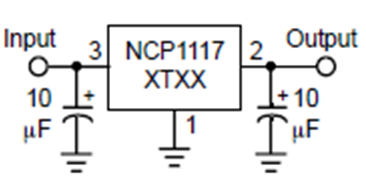
Figure 6: Speaker Configuration
Both power inputs have a fuse connected to the output of their connectors (P1 and P2) that melts when the current intensity exceeds, due to a short circuit or an excess load, a certain value that could endanger the equipment. A zener diode was connected in series with the fuses to prevent the current from passing in the opposite direction.
• Peripherals
To operate the equipment, a matrix keyboard with five keys is used, connected to the first four pins of the P1 port of the MSP430. In the matrix keyboard configuration, the keys deliver 0 V as long as the button is not pressed and 3.3 V when the button is pressed. A 10 kΩ resistor is connected to this configuration, limiting the current to 0.33 mA.
For the configuration of the horn (Figure 7) in the three volumes that the equipment will have enabled, a transistor was used as a switch, which will have a specific voltage at the output of its collector according to the volume that is selected.

Figure 7: Speaker Configuration
To connect the LCD screen, the first eight pins of the P4 port of the MSP430 were used for the data bus and the first four pins of the P3 port, including the P3.7 pin for the screen configuration. Figure 8 shows the LCD connector and the connector pinout, which includes the ILI9341 controller pins.
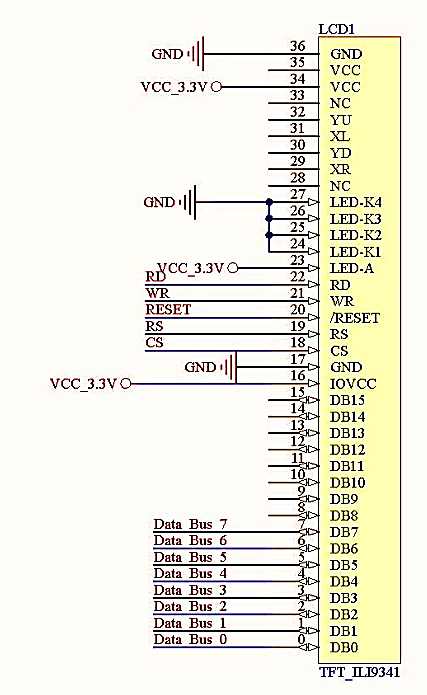
Figura 8: Distribución de pines del LCD
• Interface and Isolation Block
The main objective of the interface and isolation block (figure 9) is to guarantee the protection of the patient by creating an isolation between the patient and the equipment. Through a five-pin connector (J3) the connection with the Main Board is achieved. At the Vcc input of this connector there is an NPN transistor 2N3904, in common emitter configuration, which allows current to pass only when the Enable pin is set to “1”.
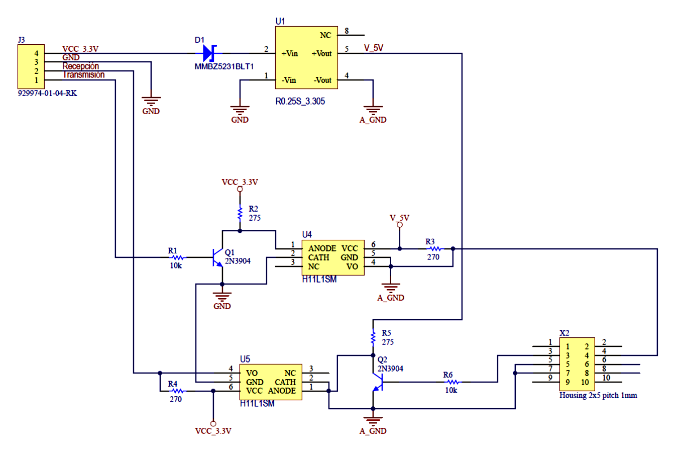
Figure 9: Interface block and isolation
The DC / DC converter R0_25S_3.305 raises the voltage of 3.3 V, at the output of the regulator of the power supply unit, up to 5 V and maintains this voltage stable.
H11L1M optocouplers were used to allow the communication of the SpO2 oximetry module with the microcontroller, without the need for an electrical connection. The configuration of the optocouplers was carried out to guarantee the isolation of the patient with the equipment and so that the reception had the adequate voltage to be carried out. The transistors were used as switches to guarantee only the passage of the required voltages.
The configuration at the input of the photodiode was designed according to the configuration recommended by the manufacturer of the 2N3904 transistor, taking into account that the values of Rb and Rc were valid so that the photodiode voltage was less than 1.2 V, which is the maximum value of allowed voltage.
• Microcontroller firmware
After analyzing all the functionalities that the oximetry module presents, we proceeded to develop the programming, based on the algorithm of the main functions presented in a flow diagram, so that the firmware was capable of executing all the module's features.
In figure 10, the main program flow diagram is shown, where the variables are defined and the registers and ports of the microcontroller are configured. Specifically, the program polls if the equipment is already on and once it is activated it displays the information on the screen, analyzing the sound to be generated, as long as there is no interruption due to pressing a key.

Figure 10: Main Program Flow Chart
The data received through the reception subroutine, due to the interruption of the RS232 port, is stored in a buffer that is analyzed in the Receive function, whose function is shown in the flow diagram of Figure 11. These data are received by 5-byte packets of information and the module sends 60 packets of data per second.

Figura 11: Diagrama de flujo de Recibir (), donde se analizan los datos recibidos
This function extracts the data received from the storage buffer and then asks for the Byte_a_read variable to analyze the information of each byte in its order. When this variable is equal to zero, the first byte of the data packet is parsed.
The 5-byte analysis is explained below, based on the flow diagrams presented in the graphic combination of figure 12.
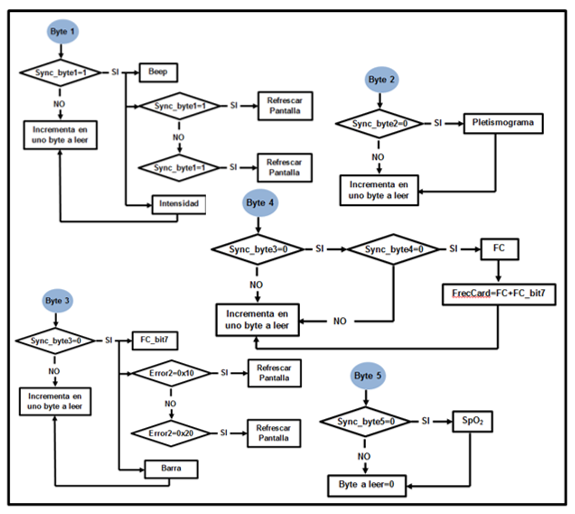
Figure 12: Graphical combination of the five-byte flow diagrams
Byte 1: The first bit of each byte that is analyzed is the synchronization bit, since if it does not have the value defined in the communication protocol, the other bits that make up the byte may have erroneous information and, in this case, it must be equal to one. If it corresponds to this value, the next bit that contains the information on whether there is a beep or not is analyzed. The next two bits contain information about two of the errors that can occur in the measurement (searching too long and sensor down). The last four bits report the perfusion index (Intensity).
After analyzing the 8 bits of the first byte, the value of Byte_to_read is increased and the second byte is analyzed. Similarly, if the synchronization bit is equal to zero, the remaining bits are not analyzed and the next byte of the packet is skipped.
Byte 2: In the flow diagram where the second byte of the packet is analyzed, again the synchronization bit must be equal to zero, so that the remaining 7 bits can be analyzed, which contain the information to graph the plethysmographic curve. the value of Byte_to_read is increased by one and the next byte is analyzed, considering that the synchronization bit is equal to one.
Byte 3: The analysis process of this byte is the same as the case of the second byte, shown in the corresponding flow diagram of figure 12.
In this case, after verifying that the condition set for the synchronization bit is met, the next bit containing the pulse frequency value (FC_bit7) is analyzed. Next, the next two bits are analyzed, which report on another two of the errors that can occur in the measurement (error in the sensor, searching for a pulse) and finally, the next four bits give the information for the bar graph. At the end, Byte_to_read is increased, and the analysis of the fourth byte begins.
Byte 4: In the initial analysis of the synchronization bit, it is analyzed if the synchronization bit of the third and fourth byte has a value of zero. If this is true, the information is extracted from the remaining 7 bits of the fourth byte, which contain part of the information on the pulse frequency (FC) value. Subsequently, FC and FC_bit7 are added to obtain all the information of the pulse frequency value. At the end, the value of Byte_a_read is increased again and the fifth byte is analyzed.
Byte 5: The analysis of the last byte of the data packet finally provides us with the value of the oxygen saturation SpO2.
• Menu Management
An important aspect of programming is the operation of the menu with the keyboard. Below are the flowcharts for this part of firmware programming (figure 13). For the management and control of the main menu and the submenus, the variable Current_Position was created, which indicates the position in which the menu cursor is located, defined with an identifier.
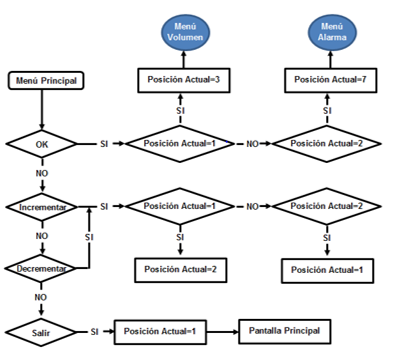
Figure 13: Main Menu flow chart.
This operation is carried out as follows: if you are in the main screen and press the Menu / OK key, you enter the main menu, where it is positioned (by default) in the first option (Volume). If the same key is pressed again, Current_Position is set to 3 and the Volume submenu is entered. When Current_Position is equal to 2, it indicates the Alarm option, so if Menu / OK is pressed, the Alarm submenu is entered.
If the increase or decrease keys are pressed, the value of the selected variable is increased or decreased respectively. In either of the two options, if the exit key is pressed, Current_Position takes its initial value (Current_Position = 1) and exits to the main screen.
In the case of the Volume submenu, whose flow diagram is shown in Figure 21, when entering this submenu the variable Current_Position is placed in position 3 (High Volume). From this position and, depending on the pressure on the key, the program allows you to go from High Volume, to Medium Volume, Low Volume and Silence.
In the Alarm submenu, the value of the alarm level is configured, which should begin to emit the visual and audible warning, whose default value is 90.
The Menu / OK key simply does not have a recognizable function within this submenu and if Exit is pressed, the Current_Position variable is set to 2, which corresponds to the Alarm option in the main menu.
In this menu, the most important keys are decrease and increase, since the Alarm_Level value varies with these keys. The increase must reach the value 95: higher than this, an error sign (Limit Exceeded) will appear on the screen, remaining at 95. With the decrease key, something similar happens, but this time the value is decreased by one to 80. If it continues to decrease after this value, the same error sign will be printed on the screen and it will remain at 80.
A study of the theoretical foundations of pulse oximetry was carried out, covering the biological variables that intervene in the operation of the oximeter and that, in general, lead to obtaining oxygen saturation in the blood.
The design of the pulse oximeter was explained, considering its analog design, starting with the preparation of the general block diagram of the oximeter, presenting the different main components and completing the design of the Main Board and the Interface and Isolation Block.
In the same way, the algorithms and firmware programming were developed, based on its functionalities.
Our thanks to all who, in one way or another, contributed to the outcome of this project.
Conflicts of Interest
The authors declare that there are no financial interests or any type of conflict of interest.
Clearly Auctoresonline and particularly Psychology and Mental Health Care Journal is dedicated to improving health care services for individuals and populations. The editorial boards' ability to efficiently recognize and share the global importance of health literacy with a variety of stakeholders. Auctoresonline publishing platform can be used to facilitate of optimal client-based services and should be added to health care professionals' repertoire of evidence-based health care resources.

Journal of Clinical Cardiology and Cardiovascular Intervention The submission and review process was adequate. However I think that the publication total value should have been enlightened in early fases. Thank you for all.

Journal of Women Health Care and Issues By the present mail, I want to say thank to you and tour colleagues for facilitating my published article. Specially thank you for the peer review process, support from the editorial office. I appreciate positively the quality of your journal.
Journal of Clinical Research and Reports I would be very delighted to submit my testimonial regarding the reviewer board and the editorial office. The reviewer board were accurate and helpful regarding any modifications for my manuscript. And the editorial office were very helpful and supportive in contacting and monitoring with any update and offering help. It was my pleasure to contribute with your promising Journal and I am looking forward for more collaboration.

We would like to thank the Journal of Thoracic Disease and Cardiothoracic Surgery because of the services they provided us for our articles. The peer-review process was done in a very excellent time manner, and the opinions of the reviewers helped us to improve our manuscript further. The editorial office had an outstanding correspondence with us and guided us in many ways. During a hard time of the pandemic that is affecting every one of us tremendously, the editorial office helped us make everything easier for publishing scientific work. Hope for a more scientific relationship with your Journal.

The peer-review process which consisted high quality queries on the paper. I did answer six reviewers’ questions and comments before the paper was accepted. The support from the editorial office is excellent.

Journal of Neuroscience and Neurological Surgery. I had the experience of publishing a research article recently. The whole process was simple from submission to publication. The reviewers made specific and valuable recommendations and corrections that improved the quality of my publication. I strongly recommend this Journal.

Dr. Katarzyna Byczkowska My testimonial covering: "The peer review process is quick and effective. The support from the editorial office is very professional and friendly. Quality of the Clinical Cardiology and Cardiovascular Interventions is scientific and publishes ground-breaking research on cardiology that is useful for other professionals in the field.
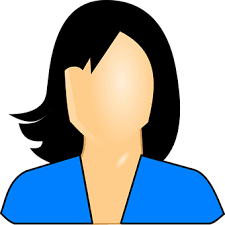
Thank you most sincerely, with regard to the support you have given in relation to the reviewing process and the processing of my article entitled "Large Cell Neuroendocrine Carcinoma of The Prostate Gland: A Review and Update" for publication in your esteemed Journal, Journal of Cancer Research and Cellular Therapeutics". The editorial team has been very supportive.

Testimony of Journal of Clinical Otorhinolaryngology: work with your Reviews has been a educational and constructive experience. The editorial office were very helpful and supportive. It was a pleasure to contribute to your Journal.

Dr. Bernard Terkimbi Utoo, I am happy to publish my scientific work in Journal of Women Health Care and Issues (JWHCI). The manuscript submission was seamless and peer review process was top notch. I was amazed that 4 reviewers worked on the manuscript which made it a highly technical, standard and excellent quality paper. I appreciate the format and consideration for the APC as well as the speed of publication. It is my pleasure to continue with this scientific relationship with the esteem JWHCI.

This is an acknowledgment for peer reviewers, editorial board of Journal of Clinical Research and Reports. They show a lot of consideration for us as publishers for our research article “Evaluation of the different factors associated with side effects of COVID-19 vaccination on medical students, Mutah university, Al-Karak, Jordan”, in a very professional and easy way. This journal is one of outstanding medical journal.
Dear Hao Jiang, to Journal of Nutrition and Food Processing We greatly appreciate the efficient, professional and rapid processing of our paper by your team. If there is anything else we should do, please do not hesitate to let us know. On behalf of my co-authors, we would like to express our great appreciation to editor and reviewers.

As an author who has recently published in the journal "Brain and Neurological Disorders". I am delighted to provide a testimonial on the peer review process, editorial office support, and the overall quality of the journal. The peer review process at Brain and Neurological Disorders is rigorous and meticulous, ensuring that only high-quality, evidence-based research is published. The reviewers are experts in their fields, and their comments and suggestions were constructive and helped improve the quality of my manuscript. The review process was timely and efficient, with clear communication from the editorial office at each stage. The support from the editorial office was exceptional throughout the entire process. The editorial staff was responsive, professional, and always willing to help. They provided valuable guidance on formatting, structure, and ethical considerations, making the submission process seamless. Moreover, they kept me informed about the status of my manuscript and provided timely updates, which made the process less stressful. The journal Brain and Neurological Disorders is of the highest quality, with a strong focus on publishing cutting-edge research in the field of neurology. The articles published in this journal are well-researched, rigorously peer-reviewed, and written by experts in the field. The journal maintains high standards, ensuring that readers are provided with the most up-to-date and reliable information on brain and neurological disorders. In conclusion, I had a wonderful experience publishing in Brain and Neurological Disorders. The peer review process was thorough, the editorial office provided exceptional support, and the journal's quality is second to none. I would highly recommend this journal to any researcher working in the field of neurology and brain disorders.

Dear Agrippa Hilda, Journal of Neuroscience and Neurological Surgery, Editorial Coordinator, I trust this message finds you well. I want to extend my appreciation for considering my article for publication in your esteemed journal. I am pleased to provide a testimonial regarding the peer review process and the support received from your editorial office. The peer review process for my paper was carried out in a highly professional and thorough manner. The feedback and comments provided by the authors were constructive and very useful in improving the quality of the manuscript. This rigorous assessment process undoubtedly contributes to the high standards maintained by your journal.

International Journal of Clinical Case Reports and Reviews. I strongly recommend to consider submitting your work to this high-quality journal. The support and availability of the Editorial staff is outstanding and the review process was both efficient and rigorous.

Thank you very much for publishing my Research Article titled “Comparing Treatment Outcome Of Allergic Rhinitis Patients After Using Fluticasone Nasal Spray And Nasal Douching" in the Journal of Clinical Otorhinolaryngology. As Medical Professionals we are immensely benefited from study of various informative Articles and Papers published in this high quality Journal. I look forward to enriching my knowledge by regular study of the Journal and contribute my future work in the field of ENT through the Journal for use by the medical fraternity. The support from the Editorial office was excellent and very prompt. I also welcome the comments received from the readers of my Research Article.

Dear Erica Kelsey, Editorial Coordinator of Cancer Research and Cellular Therapeutics Our team is very satisfied with the processing of our paper by your journal. That was fast, efficient, rigorous, but without unnecessary complications. We appreciated the very short time between the submission of the paper and its publication on line on your site.

I am very glad to say that the peer review process is very successful and fast and support from the Editorial Office. Therefore, I would like to continue our scientific relationship for a long time. And I especially thank you for your kindly attention towards my article. Have a good day!
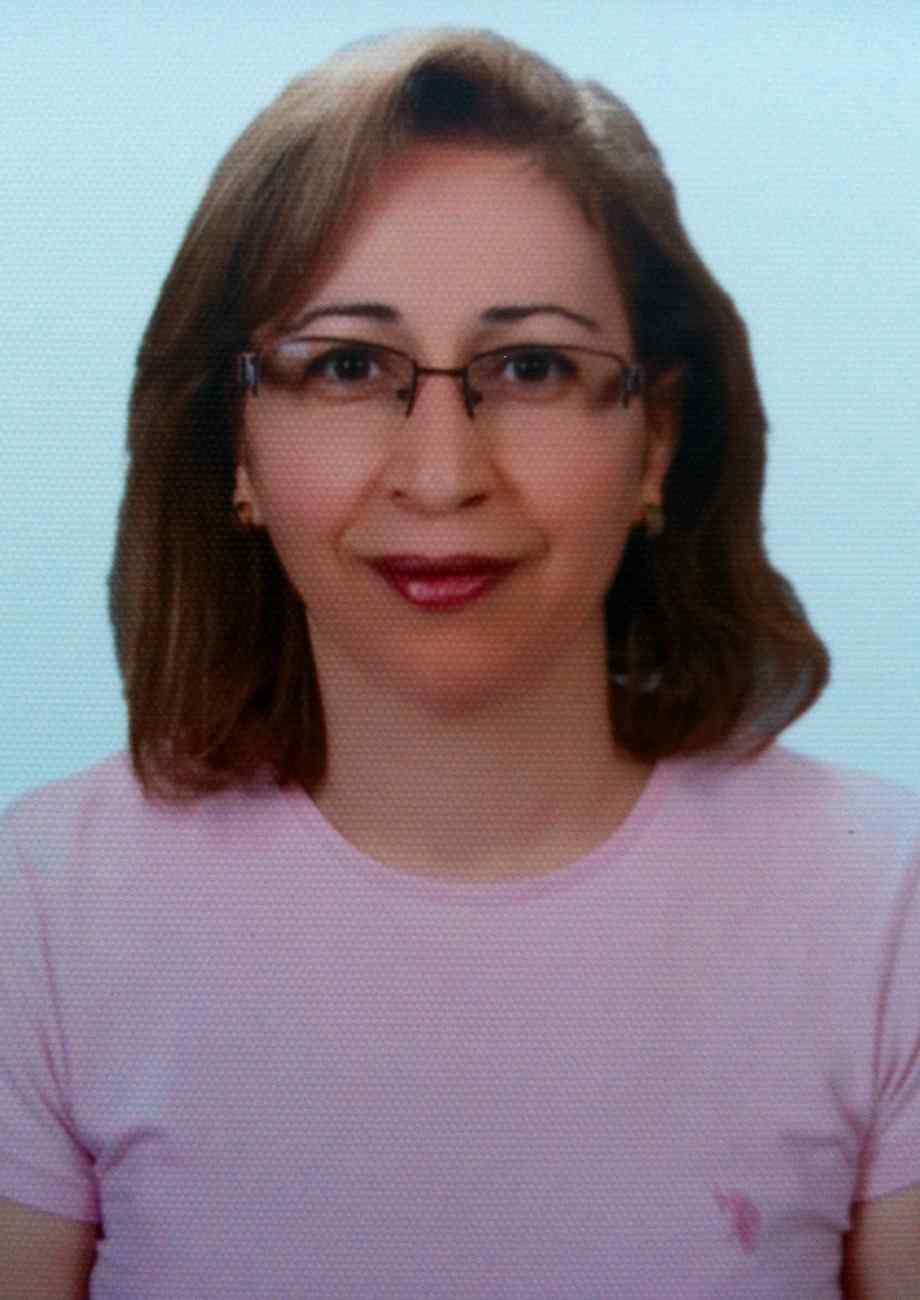
"We recently published an article entitled “Influence of beta-Cyclodextrins upon the Degradation of Carbofuran Derivatives under Alkaline Conditions" in the Journal of “Pesticides and Biofertilizers” to show that the cyclodextrins protect the carbamates increasing their half-life time in the presence of basic conditions This will be very helpful to understand carbofuran behaviour in the analytical, agro-environmental and food areas. We greatly appreciated the interaction with the editor and the editorial team; we were particularly well accompanied during the course of the revision process, since all various steps towards publication were short and without delay".

I would like to express my gratitude towards you process of article review and submission. I found this to be very fair and expedient. Your follow up has been excellent. I have many publications in national and international journal and your process has been one of the best so far. Keep up the great work.

We are grateful for this opportunity to provide a glowing recommendation to the Journal of Psychiatry and Psychotherapy. We found that the editorial team were very supportive, helpful, kept us abreast of timelines and over all very professional in nature. The peer review process was rigorous, efficient and constructive that really enhanced our article submission. The experience with this journal remains one of our best ever and we look forward to providing future submissions in the near future.

I am very pleased to serve as EBM of the journal, I hope many years of my experience in stem cells can help the journal from one way or another. As we know, stem cells hold great potential for regenerative medicine, which are mostly used to promote the repair response of diseased, dysfunctional or injured tissue using stem cells or their derivatives. I think Stem Cell Research and Therapeutics International is a great platform to publish and share the understanding towards the biology and translational or clinical application of stem cells.

I would like to give my testimony in the support I have got by the peer review process and to support the editorial office where they were of asset to support young author like me to be encouraged to publish their work in your respected journal and globalize and share knowledge across the globe. I really give my great gratitude to your journal and the peer review including the editorial office.

I am delighted to publish our manuscript entitled "A Perspective on Cocaine Induced Stroke - Its Mechanisms and Management" in the Journal of Neuroscience and Neurological Surgery. The peer review process, support from the editorial office, and quality of the journal are excellent. The manuscripts published are of high quality and of excellent scientific value. I recommend this journal very much to colleagues.

Dr.Tania Muñoz, My experience as researcher and author of a review article in The Journal Clinical Cardiology and Interventions has been very enriching and stimulating. The editorial team is excellent, performs its work with absolute responsibility and delivery. They are proactive, dynamic and receptive to all proposals. Supporting at all times the vast universe of authors who choose them as an option for publication. The team of review specialists, members of the editorial board, are brilliant professionals, with remarkable performance in medical research and scientific methodology. Together they form a frontline team that consolidates the JCCI as a magnificent option for the publication and review of high-level medical articles and broad collective interest. I am honored to be able to share my review article and open to receive all your comments.

“The peer review process of JPMHC is quick and effective. Authors are benefited by good and professional reviewers with huge experience in the field of psychology and mental health. The support from the editorial office is very professional. People to contact to are friendly and happy to help and assist any query authors might have. Quality of the Journal is scientific and publishes ground-breaking research on mental health that is useful for other professionals in the field”.
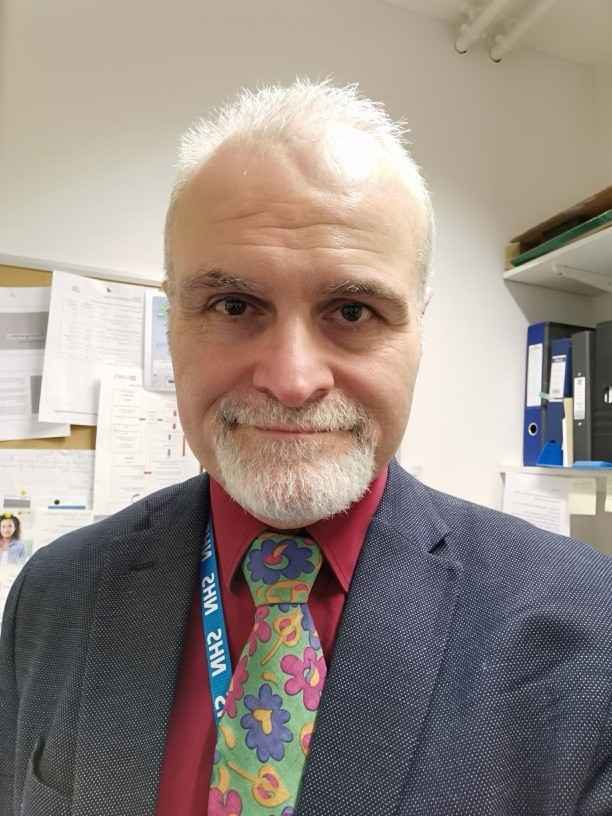
Dear editorial department: On behalf of our team, I hereby certify the reliability and superiority of the International Journal of Clinical Case Reports and Reviews in the peer review process, editorial support, and journal quality. Firstly, the peer review process of the International Journal of Clinical Case Reports and Reviews is rigorous, fair, transparent, fast, and of high quality. The editorial department invites experts from relevant fields as anonymous reviewers to review all submitted manuscripts. These experts have rich academic backgrounds and experience, and can accurately evaluate the academic quality, originality, and suitability of manuscripts. The editorial department is committed to ensuring the rigor of the peer review process, while also making every effort to ensure a fast review cycle to meet the needs of authors and the academic community. Secondly, the editorial team of the International Journal of Clinical Case Reports and Reviews is composed of a group of senior scholars and professionals with rich experience and professional knowledge in related fields. The editorial department is committed to assisting authors in improving their manuscripts, ensuring their academic accuracy, clarity, and completeness. Editors actively collaborate with authors, providing useful suggestions and feedback to promote the improvement and development of the manuscript. We believe that the support of the editorial department is one of the key factors in ensuring the quality of the journal. Finally, the International Journal of Clinical Case Reports and Reviews is renowned for its high- quality articles and strict academic standards. The editorial department is committed to publishing innovative and academically valuable research results to promote the development and progress of related fields. The International Journal of Clinical Case Reports and Reviews is reasonably priced and ensures excellent service and quality ratio, allowing authors to obtain high-level academic publishing opportunities in an affordable manner. I hereby solemnly declare that the International Journal of Clinical Case Reports and Reviews has a high level of credibility and superiority in terms of peer review process, editorial support, reasonable fees, and journal quality. Sincerely, Rui Tao.
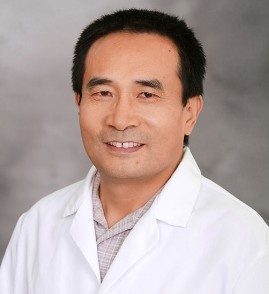
Clinical Cardiology and Cardiovascular Interventions I testity the covering of the peer review process, support from the editorial office, and quality of the journal.

Clinical Cardiology and Cardiovascular Interventions, we deeply appreciate the interest shown in our work and its publication. It has been a true pleasure to collaborate with you. The peer review process, as well as the support provided by the editorial office, have been exceptional, and the quality of the journal is very high, which was a determining factor in our decision to publish with you.
The peer reviewers process is quick and effective, the supports from editorial office is excellent, the quality of journal is high. I would like to collabroate with Internatioanl journal of Clinical Case Reports and Reviews journal clinically in the future time.
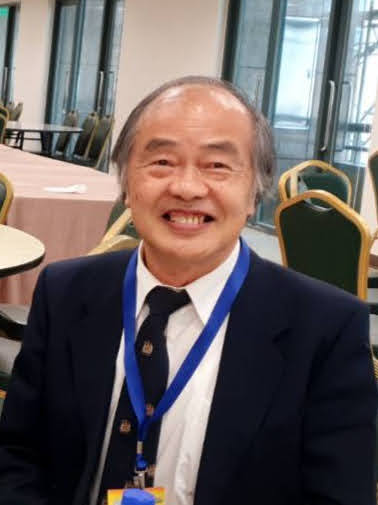
Clinical Cardiology and Cardiovascular Interventions, I would like to express my sincerest gratitude for the trust placed in our team for the publication in your journal. It has been a true pleasure to collaborate with you on this project. I am pleased to inform you that both the peer review process and the attention from the editorial coordination have been excellent. Your team has worked with dedication and professionalism to ensure that your publication meets the highest standards of quality. We are confident that this collaboration will result in mutual success, and we are eager to see the fruits of this shared effort.

Dear Dr. Jessica Magne, Editorial Coordinator 0f Clinical Cardiology and Cardiovascular Interventions, I hope this message finds you well. I want to express my utmost gratitude for your excellent work and for the dedication and speed in the publication process of my article titled "Navigating Innovation: Qualitative Insights on Using Technology for Health Education in Acute Coronary Syndrome Patients." I am very satisfied with the peer review process, the support from the editorial office, and the quality of the journal. I hope we can maintain our scientific relationship in the long term.
Dear Monica Gissare, - Editorial Coordinator of Nutrition and Food Processing. ¨My testimony with you is truly professional, with a positive response regarding the follow-up of the article and its review, you took into account my qualities and the importance of the topic¨.

Dear Dr. Jessica Magne, Editorial Coordinator 0f Clinical Cardiology and Cardiovascular Interventions, The review process for the article “The Handling of Anti-aggregants and Anticoagulants in the Oncologic Heart Patient Submitted to Surgery” was extremely rigorous and detailed. From the initial submission to the final acceptance, the editorial team at the “Journal of Clinical Cardiology and Cardiovascular Interventions” demonstrated a high level of professionalism and dedication. The reviewers provided constructive and detailed feedback, which was essential for improving the quality of our work. Communication was always clear and efficient, ensuring that all our questions were promptly addressed. The quality of the “Journal of Clinical Cardiology and Cardiovascular Interventions” is undeniable. It is a peer-reviewed, open-access publication dedicated exclusively to disseminating high-quality research in the field of clinical cardiology and cardiovascular interventions. The journal's impact factor is currently under evaluation, and it is indexed in reputable databases, which further reinforces its credibility and relevance in the scientific field. I highly recommend this journal to researchers looking for a reputable platform to publish their studies.
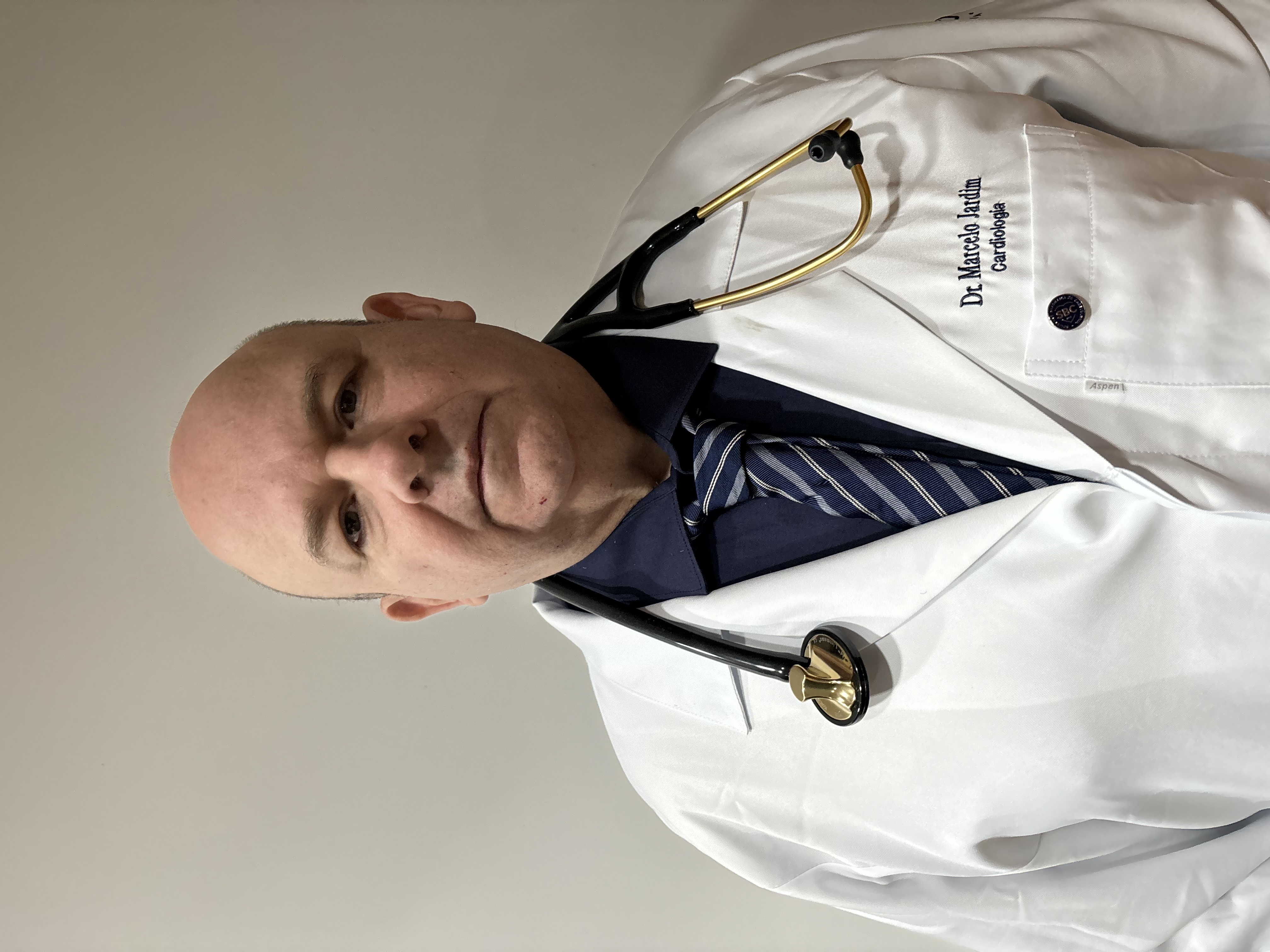
Dear Editorial Coordinator of the Journal of Nutrition and Food Processing! "I would like to thank the Journal of Nutrition and Food Processing for including and publishing my article. The peer review process was very quick, movement and precise. The Editorial Board has done an extremely conscientious job with much help, valuable comments and advices. I find the journal very valuable from a professional point of view, thank you very much for allowing me to be part of it and I would like to participate in the future!”

Dealing with The Journal of Neurology and Neurological Surgery was very smooth and comprehensive. The office staff took time to address my needs and the response from editors and the office was prompt and fair. I certainly hope to publish with this journal again.Their professionalism is apparent and more than satisfactory. Susan Weiner

My Testimonial Covering as fellowing: Lin-Show Chin. The peer reviewers process is quick and effective, the supports from editorial office is excellent, the quality of journal is high. I would like to collabroate with Internatioanl journal of Clinical Case Reports and Reviews.
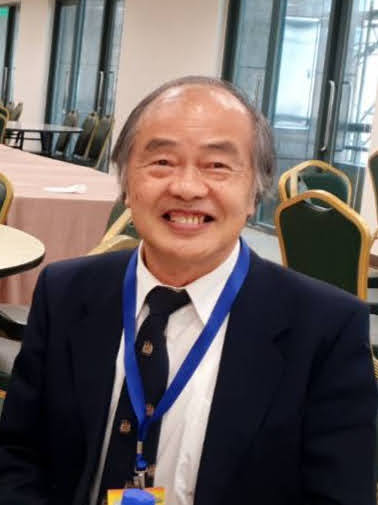
My experience publishing in Psychology and Mental Health Care was exceptional. The peer review process was rigorous and constructive, with reviewers providing valuable insights that helped enhance the quality of our work. The editorial team was highly supportive and responsive, making the submission process smooth and efficient. The journal's commitment to high standards and academic rigor makes it a respected platform for quality research. I am grateful for the opportunity to publish in such a reputable journal.
My experience publishing in International Journal of Clinical Case Reports and Reviews was exceptional. I Come forth to Provide a Testimonial Covering the Peer Review Process and the editorial office for the Professional and Impartial Evaluation of the Manuscript.

I would like to offer my testimony in the support. I have received through the peer review process and support the editorial office where they are to support young authors like me, encourage them to publish their work in your esteemed journals, and globalize and share knowledge globally. I really appreciate your journal, peer review, and editorial office.
Dear Agrippa Hilda- Editorial Coordinator of Journal of Neuroscience and Neurological Surgery, "The peer review process was very quick and of high quality, which can also be seen in the articles in the journal. The collaboration with the editorial office was very good."

I would like to express my sincere gratitude for the support and efficiency provided by the editorial office throughout the publication process of my article, “Delayed Vulvar Metastases from Rectal Carcinoma: A Case Report.” I greatly appreciate the assistance and guidance I received from your team, which made the entire process smooth and efficient. The peer review process was thorough and constructive, contributing to the overall quality of the final article. I am very grateful for the high level of professionalism and commitment shown by the editorial staff, and I look forward to maintaining a long-term collaboration with the International Journal of Clinical Case Reports and Reviews.
To Dear Erin Aust, I would like to express my heartfelt appreciation for the opportunity to have my work published in this esteemed journal. The entire publication process was smooth and well-organized, and I am extremely satisfied with the final result. The Editorial Team demonstrated the utmost professionalism, providing prompt and insightful feedback throughout the review process. Their clear communication and constructive suggestions were invaluable in enhancing my manuscript, and their meticulous attention to detail and dedication to quality are truly commendable. Additionally, the support from the Editorial Office was exceptional. From the initial submission to the final publication, I was guided through every step of the process with great care and professionalism. The team's responsiveness and assistance made the entire experience both easy and stress-free. I am also deeply impressed by the quality and reputation of the journal. It is an honor to have my research featured in such a respected publication, and I am confident that it will make a meaningful contribution to the field.

"I am grateful for the opportunity of contributing to [International Journal of Clinical Case Reports and Reviews] and for the rigorous review process that enhances the quality of research published in your esteemed journal. I sincerely appreciate the time and effort of your team who have dedicatedly helped me in improvising changes and modifying my manuscript. The insightful comments and constructive feedback provided have been invaluable in refining and strengthening my work".

I thank the ‘Journal of Clinical Research and Reports’ for accepting this article for publication. This is a rigorously peer reviewed journal which is on all major global scientific data bases. I note the review process was prompt, thorough and professionally critical. It gave us an insight into a number of important scientific/statistical issues. The review prompted us to review the relevant literature again and look at the limitations of the study. The peer reviewers were open, clear in the instructions and the editorial team was very prompt in their communication. This journal certainly publishes quality research articles. I would recommend the journal for any future publications.

Dear Jessica Magne, with gratitude for the joint work. Fast process of receiving and processing the submitted scientific materials in “Clinical Cardiology and Cardiovascular Interventions”. High level of competence of the editors with clear and correct recommendations and ideas for enriching the article.

We found the peer review process quick and positive in its input. The support from the editorial officer has been very agile, always with the intention of improving the article and taking into account our subsequent corrections.

My article, titled 'No Way Out of the Smartphone Epidemic Without Considering the Insights of Brain Research,' has been republished in the International Journal of Clinical Case Reports and Reviews. The review process was seamless and professional, with the editors being both friendly and supportive. I am deeply grateful for their efforts.
To Dear Erin Aust – Editorial Coordinator of Journal of General Medicine and Clinical Practice! I declare that I am absolutely satisfied with your work carried out with great competence in following the manuscript during the various stages from its receipt, during the revision process to the final acceptance for publication. Thank Prof. Elvira Farina

Dear Jessica, and the super professional team of the ‘Clinical Cardiology and Cardiovascular Interventions’ I am sincerely grateful to the coordinated work of the journal team for the no problem with the submission of my manuscript: “Cardiometabolic Disorders in A Pregnant Woman with Severe Preeclampsia on the Background of Morbid Obesity (Case Report).” The review process by 5 experts was fast, and the comments were professional, which made it more specific and academic, and the process of publication and presentation of the article was excellent. I recommend that my colleagues publish articles in this journal, and I am interested in further scientific cooperation. Sincerely and best wishes, Dr. Oleg Golyanovskiy.

Dear Ashley Rosa, Editorial Coordinator of the journal - Psychology and Mental Health Care. " The process of obtaining publication of my article in the Psychology and Mental Health Journal was positive in all areas. The peer review process resulted in a number of valuable comments, the editorial process was collaborative and timely, and the quality of this journal has been quickly noticed, resulting in alternative journals contacting me to publish with them." Warm regards, Susan Anne Smith, PhD. Australian Breastfeeding Association.

Dear Jessica Magne, Editorial Coordinator, Clinical Cardiology and Cardiovascular Interventions, Auctores Publishing LLC. I appreciate the journal (JCCI) editorial office support, the entire team leads were always ready to help, not only on technical front but also on thorough process. Also, I should thank dear reviewers’ attention to detail and creative approach to teach me and bring new insights by their comments. Surely, more discussions and introduction of other hemodynamic devices would provide better prevention and management of shock states. Your efforts and dedication in presenting educational materials in this journal are commendable. Best wishes from, Farahnaz Fallahian.
Dear Maria Emerson, Editorial Coordinator, International Journal of Clinical Case Reports and Reviews, Auctores Publishing LLC. I am delighted to have published our manuscript, "Acute Colonic Pseudo-Obstruction (ACPO): A rare but serious complication following caesarean section." I want to thank the editorial team, especially Maria Emerson, for their prompt review of the manuscript, quick responses to queries, and overall support. Yours sincerely Dr. Victor Olagundoye.

Dear Ashley Rosa, Editorial Coordinator, International Journal of Clinical Case Reports and Reviews. Many thanks for publishing this manuscript after I lost confidence the editors were most helpful, more than other journals Best wishes from, Susan Anne Smith, PhD. Australian Breastfeeding Association.

Dear Agrippa Hilda, Editorial Coordinator, Journal of Neuroscience and Neurological Surgery. The entire process including article submission, review, revision, and publication was extremely easy. The journal editor was prompt and helpful, and the reviewers contributed to the quality of the paper. Thank you so much! Eric Nussbaum, MD
Dr Hala Al Shaikh This is to acknowledge that the peer review process for the article ’ A Novel Gnrh1 Gene Mutation in Four Omani Male Siblings, Presentation and Management ’ sent to the International Journal of Clinical Case Reports and Reviews was quick and smooth. The editorial office was prompt with easy communication.

Dear Erin Aust, Editorial Coordinator, Journal of General Medicine and Clinical Practice. We are pleased to share our experience with the “Journal of General Medicine and Clinical Practice”, following the successful publication of our article. The peer review process was thorough and constructive, helping to improve the clarity and quality of the manuscript. We are especially thankful to Ms. Erin Aust, the Editorial Coordinator, for her prompt communication and continuous support throughout the process. Her professionalism ensured a smooth and efficient publication experience. The journal upholds high editorial standards, and we highly recommend it to fellow researchers seeking a credible platform for their work. Best wishes By, Dr. Rakhi Mishra.

Dear Jessica Magne, Editorial Coordinator, Clinical Cardiology and Cardiovascular Interventions, Auctores Publishing LLC. The peer review process of the journal of Clinical Cardiology and Cardiovascular Interventions was excellent and fast, as was the support of the editorial office and the quality of the journal. Kind regards Walter F. Riesen Prof. Dr. Dr. h.c. Walter F. Riesen.

Dear Ashley Rosa, Editorial Coordinator, International Journal of Clinical Case Reports and Reviews, Auctores Publishing LLC. Thank you for publishing our article, Exploring Clozapine's Efficacy in Managing Aggression: A Multiple Single-Case Study in Forensic Psychiatry in the international journal of clinical case reports and reviews. We found the peer review process very professional and efficient. The comments were constructive, and the whole process was efficient. On behalf of the co-authors, I would like to thank you for publishing this article. With regards, Dr. Jelle R. Lettinga.

Dear Clarissa Eric, Editorial Coordinator, Journal of Clinical Case Reports and Studies, I would like to express my deep admiration for the exceptional professionalism demonstrated by your journal. I am thoroughly impressed by the speed of the editorial process, the substantive and insightful reviews, and the meticulous preparation of the manuscript for publication. Additionally, I greatly appreciate the courteous and immediate responses from your editorial office to all my inquiries. Best Regards, Dariusz Ziora

Dear Chrystine Mejia, Editorial Coordinator, Journal of Neurodegeneration and Neurorehabilitation, Auctores Publishing LLC, We would like to thank the editorial team for the smooth and high-quality communication leading up to the publication of our article in the Journal of Neurodegeneration and Neurorehabilitation. The reviewers have extensive knowledge in the field, and their relevant questions helped to add value to our publication. Kind regards, Dr. Ravi Shrivastava.

Dear Clarissa Eric, Editorial Coordinator, Journal of Clinical Case Reports and Studies, Auctores Publishing LLC, USA Office: +1-(302)-520-2644. I would like to express my sincere appreciation for the efficient and professional handling of my case report by the ‘Journal of Clinical Case Reports and Studies’. The peer review process was not only fast but also highly constructive—the reviewers’ comments were clear, relevant, and greatly helped me improve the quality and clarity of my manuscript. I also received excellent support from the editorial office throughout the process. Communication was smooth and timely, and I felt well guided at every stage, from submission to publication. The overall quality and rigor of the journal are truly commendable. I am pleased to have published my work with Journal of Clinical Case Reports and Studies, and I look forward to future opportunities for collaboration. Sincerely, Aline Tollet, UCLouvain.

Dear Ms. Mayra Duenas, Editorial Coordinator, International Journal of Clinical Case Reports and Reviews. “The International Journal of Clinical Case Reports and Reviews represented the “ideal house” to share with the research community a first experience with the use of the Simeox device for speech rehabilitation. High scientific reputation and attractive website communication were first determinants for the selection of this Journal, and the following submission process exceeded expectations: fast but highly professional peer review, great support by the editorial office, elegant graphic layout. Exactly what a dynamic research team - also composed by allied professionals - needs!" From, Chiara Beccaluva, PT - Italy.

Dear Maria Emerson, Editorial Coordinator, we have deeply appreciated the professionalism demonstrated by the International Journal of Clinical Case Reports and Reviews. The reviewers have extensive knowledge of our field and have been very efficient and fast in supporting the process. I am really looking forward to further collaboration. Thanks. Best regards, Dr. Claudio Ligresti
Dear Chrystine Mejia, Editorial Coordinator, Journal of Neurodegeneration and Neurorehabilitation. “The peer review process was efficient and constructive, and the editorial office provided excellent communication and support throughout. The journal ensures scientific rigor and high editorial standards, while also offering a smooth and timely publication process. We sincerely appreciate the work of the editorial team in facilitating the dissemination of innovative approaches such as the Bonori Method.” Best regards, Dr. Giselle Pentón-Rol.
